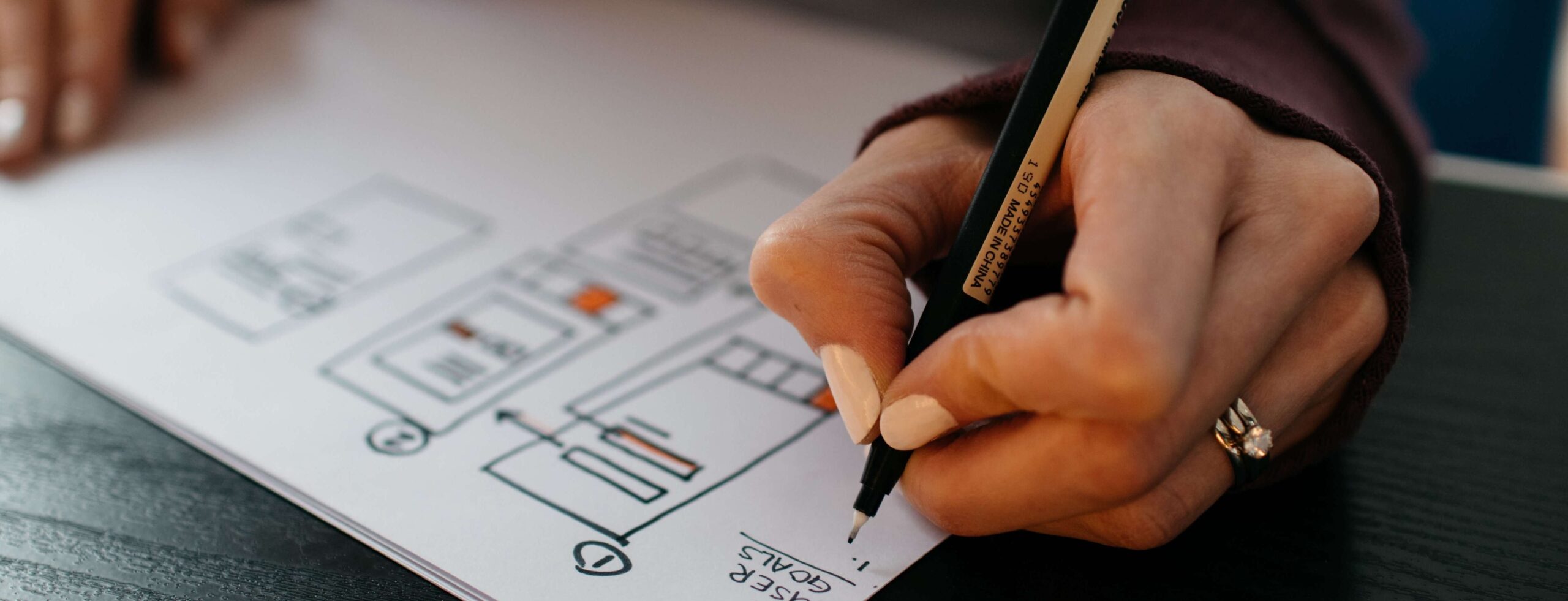I’m not going to lie, I pretty much worked like a manic teenager cramming for the SATs to get my online portfolio ready for my interview with the hiring managers at Fossil. The reason I did this was that it sorely lacked detail, looked pretty cookie cutter and had basically a few sentences of information per project. Currently it has about 20% of the different elements I’ll go over here.
How I came up with this list was directly from examples of great portfolios directly from a UX recruiter at a major bank. Looking through some of these awesome new UX portfolios that are primarily graphic designers coming out of UX bootcamps, I’m starting to see some patterns, patterns which I am going to spend the next week or so trying to follow myself.
The main thing to remember about UX portfolios is it’s not just about the final product. In the traditional graphic design world, a portfolio is typically just a look book of all your sharp designs, but in the Experience design world it’s more about your thinking, your involvement with the team, and how you worked with the client.
Your UX portfolio needs to tell a story- and the main thread that runs through that story the demonstration of your understanding of user-centered design. Hiring managers want detailed information about your process for each product you show, from early concepts to final prototype. Much like the foundation of journalism- think about the who, what, when where and why.
What was your role (Product Designer, Lead Visual Designer? Digital Interaction Designer, UX, UI, Prototyping, Research?)
What was the timeline like (2 weeks, 2 months?)
What were the end deliverables (mid-fidelity wireframes, high-fidelity wireframes, inVision prototype, style guide, logo, personas?)
Who did you collaborate with (developers, other designers, the brand?)
What did you collaborate on (storyboards, co-branded content?)
What are the key functions and features of the project? (sign up form, dynamic video content, social media promotions etc).
What does it allow a user to do and how does it accomplish this?
Was this validated by real customers and how (an iterated, tested and validated design system?)
The unique Challenge the project presented
Actions you took to come up with elegant solutions to those problems
What was your process (iterative? collaborative?)
- Nitty gritty wireframes
- research methods you used (surveys, user interviews, competitive analysis- give the responses as well)
- storyboards for use cases with a descriptive paragraph to accompany
- Ideation- sketches.
- Style exploration- the first few ideas you had and how they pushed the design forward
- branding and logo work
- adjective exercise
- 20 second design “gut check” and client reaction
- gathered insights with percentages
- typography and buttons with size specifications
What was your concept (5 adjectives describing the brand aesthetic, diagram showing different elements of the logo, style guide with font, colors) and how did you arrive there?
The final outcome/result (not just the visual representation but also the business/user results. Percentages and statistics work well).
- Hi-Fidelity mockups (show screens separated by section for complex apps)
- Prototype (InVision)
- live site/app
Also, how did the changes impact the company and customers?
Some extras to include:
“Contact me” button that brings up an email as well as social media links.
Full-screen photos with big bold text (I see more and more full-width photographs with overlaying text- this is the current style right now).
You can do all this- but it will take time. Documenting your thinking and process as you go along will help, but if you haven’t formally documented anything you can always go back and recreate these elements, though of course it will take longer. Remember to go into the details of your work so that you can show you are not just talent but also a great package with real thinking experience.
Good luck!